Terrified by Linux
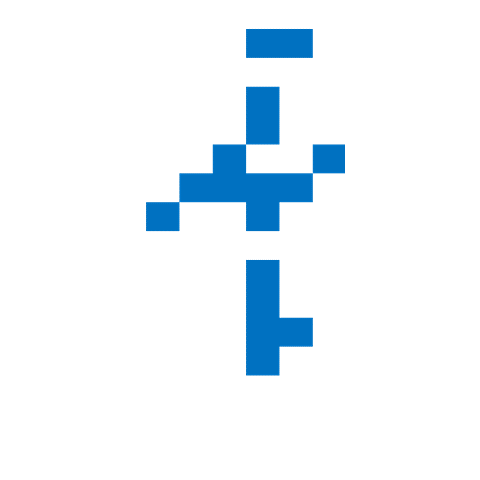
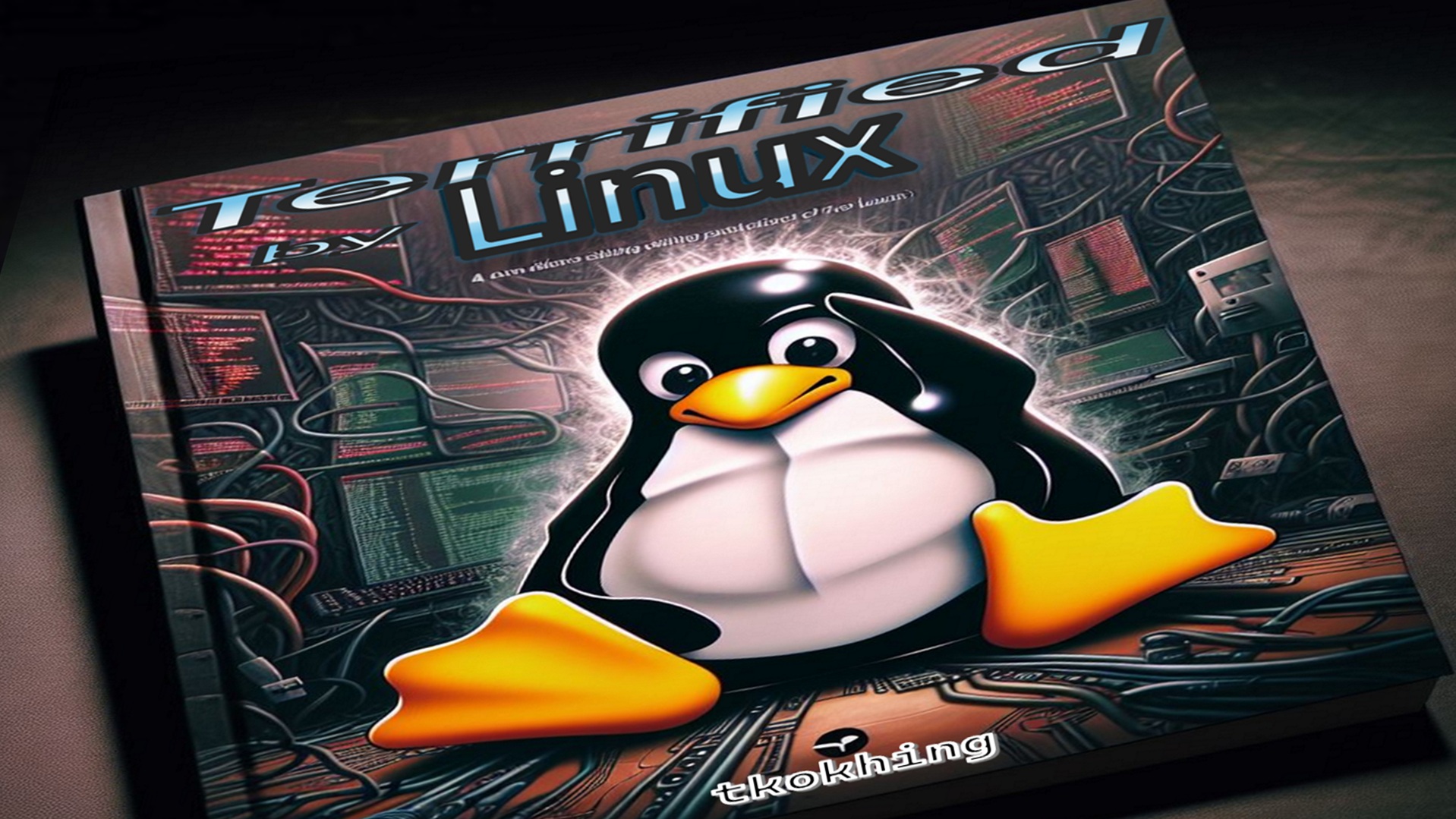
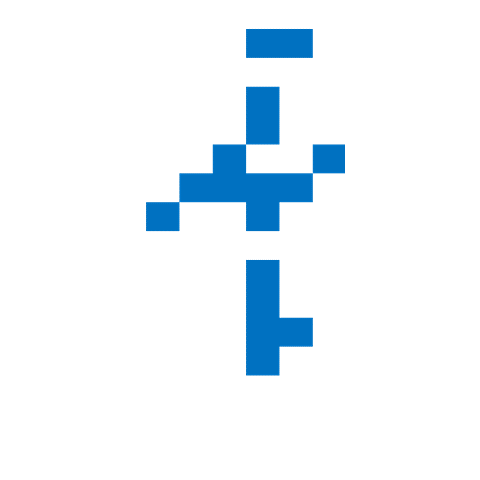
Linux - Why were you even born?
Linux was created by Linus Torvalds in 1991, born to be a free and open-source alternative to proprietary operating systems like Unix. It emerged from the desire to build a system that anyone could modify and distribute freely, unlike the dominant Windows and macOS. This openness has fostered a vibrant global community of developers and users who actively contribute to its ongoing evolution.
My First Encounter
Well, my first encounter with Linux was in the mid-90s when I was studying at Polytechnic. We were working on a highly precise clocking system project. To achieve this, we needed an operating system without any frills. Linux is the natural choice.
My Second Encounter
After a gap of a decade, in 2005/6, I had to build a small RFID scanner for my FYP during my undergrad. The scanner was designed to be carried by the visually impaired, helping them find braille signs to navigate their surroundings.
Third…
It is no longer an encounter. Though I am not new to Linux, it was still as terrifying as ever albeit seeing tremendous upgrades in the entire tribe, branching out to different family trees residing in numerous devices. The list has gotten longer since the last time I checked. Overall, it can be found inside PCs, servers, networking equipment, Cloud computing systems, embedded systems, digital cameras, Smart TVs, and even top list of Supercomputers.
Eventually, the notion of simply clicking on Thunar to move files starts to dispel as I switched my career path from Electrical and Electronics Engineering (EEE) to Cybersecurity.
I asked myself: What is the problem statement?
I found the answer. I therefore decided to share my answer here.
Chapter 1 - Why Linux? Let's Start with the Command Line.
- Part 1: 🖥️ System Information and Configuration
- Part 2: 💾 Hardware and Disk Management
- Part 3: 🌐 Network Management
- Part 4: 📊 System Monitoring and Performance
- Part 5: 📦 Software and Package Management
- Part 6: 🔐 User and Security Management